The primary function of our UK Gift Aid & Donations plugin is to capture customer consent for the Gift Aid UK tax-relief scheme. It can also be configured to capture donations in WooCommerce, either from a product page or on the checkout page.
The plugin needs to be configured before you can use it to capture any form of consent.
Settings for this plugin can be found in the back-end of your site, under Settings > UK Gift Aid
Enable Gift Aid
You can configure Gift Aid consent to work in one of two modes:
- All products on the site are eligible for Gift Aid
- Only specific products are eligible for Gift Aid
Changelog
Version 1.23.0
Released: 2025-08-04
- Added a new option to position the Donation box in different locations on the (classic) checkout page.
Version 1.22.0
Released: 2025-07-30
- Added an option to customise the order statuses that are included in the CSV export of consented order line items. Useful if you have custom order statuses for things like "partially shipped". To use the option, you first need to enable it, then choose the order statuses you want. Default order statuses are "wc-processing" and "wc-completed".
Version 1.21.0
Released: 2025-07-28
- New option to remove the pennies/cents from the pre-defined donation button amounts. Looks better on mobile devices.
- Updated the core power-plugins support library.
Older releases
- Updated the CSV export report so it works with Bedrock (removed legacy inclusion of wp-load.php).
- New setting to customise the "amount" placeholder text in the donation box.
- Add/remove a CSS class "has-donation" from the donation box if the current donated amount is non-zero. This makes it easier to restyle the box in the two different cases.
- We've started to refactor the code to pass phpcs with the WordPress rule set. This is a work in progress but will not affect functionality.
- Added the uga_before_admin_order_consented_info and uga_actions_admin_order_consented_info, so you can inject additional info into the edit order page for gift aid orders.
- Added an option to remove make it easy to remove the Additional Information tab from the Donate single product page - it doesn't serve much use for donations.
- Added a new option to make it easy to display the gift aid consent box at different locations on the checkout page, like before the order review box.
- Added a new option to enable a modal consent popup on the checkout if one or more eligible items are in the cart, and the user hasn't already consented to Gift Aid. By default, the popup is not enabled.
- Added the ""variation" option to the donation_box shortcode. You can pass either a variation id or a variation SKU so the donation box (shortcode) doesn't have to fallback to the donation product's default variation. This option does nothing if your donation product is not a variable product.
- Added a new option to the Gift Aid Export when per-product eligibility is enabled. You can now export all gift aid eligible order line items, whether or not they were consented. Useful for internal reporting purposes.
- New integration for the Yith Subscription plugin
- Added a new setting to make it easy to change the title of the Gift Aid box on the checkout page.
- Added a new PHP filter at product level, "uga_is_gift_aid_applicable_to_product". Use this to dynamically set gift aid eligibility at product level, e.g. if you want all products in category "giving" to be eligible.
- Added billing_email to the Export Gift Aid Consent CSV report
- Minor adjustment to the JavaScript on the donation box buttons when it's used in the checkout - to improve compatibility with Barn2's Fast Cart plugin.
- Fixed a display issue on the Order admin page, where the gift aid status would sometimes show as "yes". The issue did not affect the data export - just what was visible in the orders admin table.
- Added a new option to deactivate Gift Aid at the checkout if the user's IP address does not geo-locate to UK/GB. You need to have your WooCommerce geo-location configured correctly for this to work. This option is not enabled by default.
- Better handling of the new option to exclude donations from the cart-page subtotal and in the checkout page order-review section.
- Added a new option to the "Accept Donations" box shortcode. If you pass ajax=false then the box will be rendered as a standard HTML form without the JS dependency. This is useful if you want the donation box on the front page of your site and you want to speed up page-load. It's also good if your shortcode is within a popup, or some other part of the DOM that might cause JavaScript initialisation to be bypassed.
- Add a new URL GET handler so you can use links with URLs like /?donate=auto to add a standard/sensible/minimum donation amount to the user's cart and redirect them to the checkout. Useful if you want to add a "Donate" option to a nav menu, or if you want to add "Donate Now" buttons/links to your content and side bars.
- Added an option to exclude the donated amount from the WooCommerce Free Shipping minimum-spend calculations (not enabled by default, as it's a new option)
- Added an option to use the current configured site-wide declaration message in the CSV export for orders that have "blank" in the Declaration field. This only affects legacy orders, as all new orders capture the declaration message as it was configured when the order was created.
- Some back-end components were rewritten to support WooCommerce High Performance Order Storage.
- We now capture the "I am a UK tax payer..." message at the checkout and save it against the order (when a customer makes a gift aid declaration).
- This new text declaration is available in the data export spreadsheet
Adjusted how the export consents report works. Instead of relying on a wp-admin/...php file for the URL, we now serve it through a URL rewrite.
This should fix issues when hosting providers block direct access to PHP files within a plugin's directory.
- Added a new option to enable/disable the additional short message at the checkout only (i.e. hide it on the product page and in the shortcode)
- More work on the Ajax mode so the "Cancel donation" link hides/shows properly
- Added support for entering a value of 0 (zero) into the custom donation amount to cancel the current donation pledge
- Better detection at the checkout of when the Gift Aid consent box is required
- Added a new option to inject a short optional message just before the donation amounts in the donation box.
- Follow-up fix to the recent adjustment to the optional "more info".
- Added a new option to the WC UK Gift Aid Settings so you can enable/disable the "more info" button in the Gift Aid Consent box at the checkout.
- Changed the donation box on the checkout page to use Ajax calls when changing the donation amount. This is to avoid the customer's billing details being reset on a page load/refresh.
- Extended the consent export CSV to include Product ID and Variation ID (for variable products)
- Extended the "export_gift_aid_consent_row_values" filter for customising the export CSV to include the Product ID and (optional) Variation ID
- Added new filters so you can extend/customise the CSV data output when extracting user consents. You can use this to apply custom logic or prevent certain rows from being exported.
- Added two new locations in the user My Account area where you can insert the Gift Aid Consent box, on the "edit-account" endpoint.
- Customers can now update their Gift Aid consent in the WooCommerce My Account area.
- New integration for the official WooCommerce Subscriptions.
- New integration for the RightPress "Subscriptio" plugin.
- Subscription renewal orders will pick up the customer's saved consent preferences.
Changed the behaviour of the "Accept donations at the checkout" option, so you can now enable a Donation product (and shortcode) by leave the accept-donation box off the checkout (if you want to).
Fixed a template issue that happens on some sties where there might be a warning about "wc_get_template was called incorrectly".
Minor update to the power-plugins core library.
Added an option on the settings page so you can configure how many predefined donation amounts you want to show at the checkout and on the Donation Product page. This used to be fixed at three options, but now you can have from one up to twenty preconfigured amounts.
- The donation product now works great as a regular visible product. Set it to be a visible simple or variable product and show it in your shop's main catalogue.
- Added a "More options" link on the Make a Donation box (checkout and shortcode) if the donation product is variable.
Minor update that lets you view and edit a customer's gift aid consent at user-level (view/edit was already available at order-level). The user-level field is essentially the customer's consent-choice from their most recent (Gift Aid eligible) checkout experience.
note The "Remember customers' choice for future purchases" setting needs to be enabled for this feature to be accessible.
- New Use the "donation_box" shortcode to accept donations from anywhere on your site.
- New Added a meta box when editing a WooCommerce order so you can retrospectively update Gift Aid consent. Useful for historic orders, when you've captured user-consent by another means.
Fixed a CSS issue on Safari mobile devices that was causing the Gift Aid Consent tick-box to become too small to click in some cases. Removed CSS display:flex; and reverted to a conventional layout with a small margin around the checkbox.
Added a notification to the checkout when Gift Aid is disabled. Only visible to administrators. Helpful when setting up a new installation.
Minor update to the core libraries, and added support for gettext translations.
New built-in feature to accept donations directly in the checkout. Choose from preconfigured donation amounts, or let your customers set their own amount.
If the Woo Donations plugin is detected, there's a new option that lets you move the checkout page Donations box so it's adjacent to the Gift Aid Declaration box.
New feature : Export your Gift Aid declaration/consent for your orders. Export all, or export by date range. Accessible from the WooCommerces | Orders admin page.
Minor update to support the new power-plugins update library and core assets.
Minor bug fix when recalling customers' previously selected gift aid choice.
Fixed an issue where some products weren't correctly saving the per-product "enable Gift Aid option" properly.
Fixed broken link to the power-plugins update server for automatic updates.
Initial public release.
Initial pre-release.